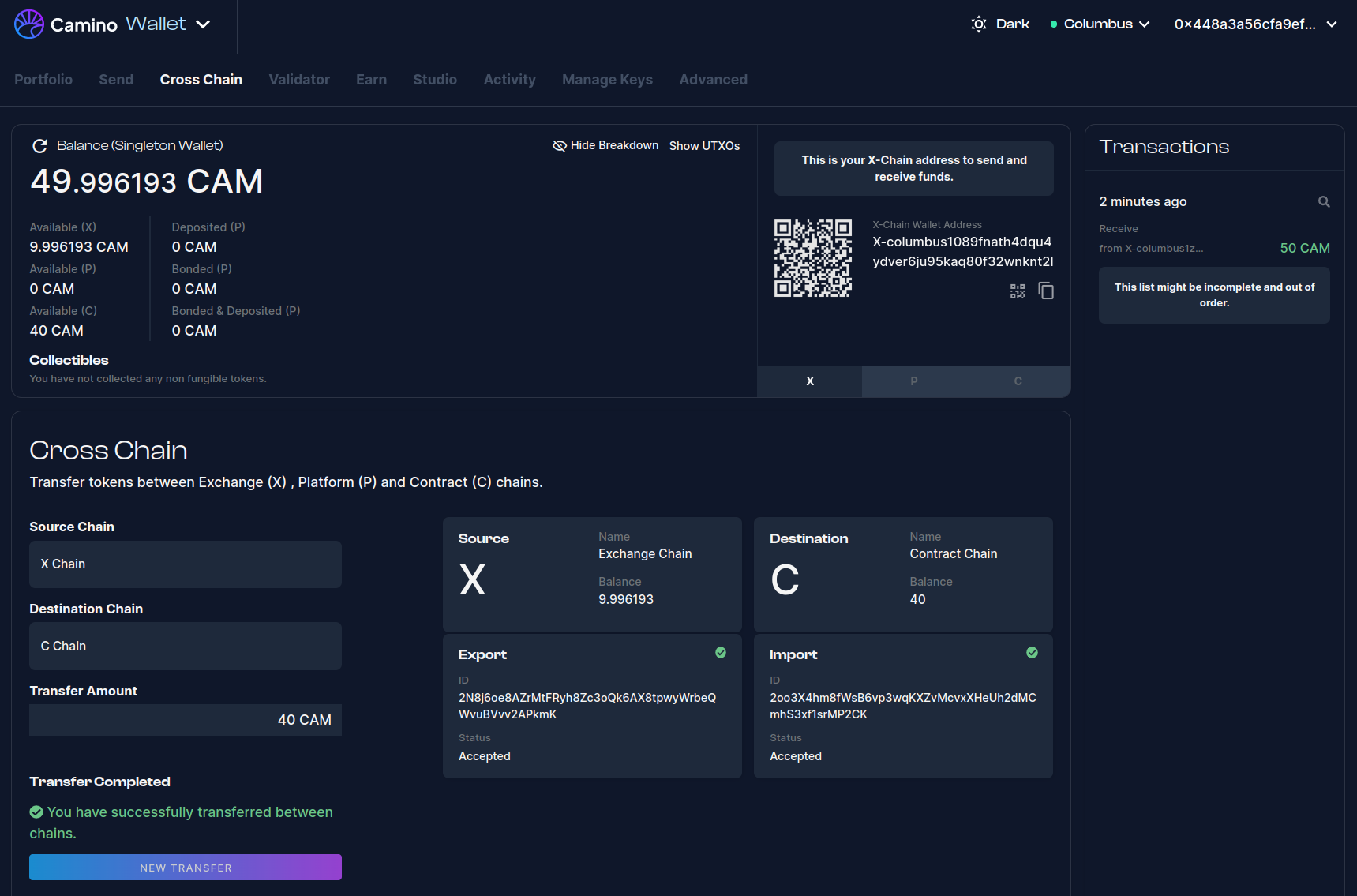Cross Chain Transfer
This guide provides instructions on conducting a cross-chain transfer on the Camino Network using the Camino Wallet. To better understand the various chains and their functions, please consult the Camino Network Overview document.
Steps for Cross-Chain Transfer
- Click on "Cross Chain" in the navigation bar of the Camino Wallet.
- Select "X" as the Source Chain and "C" as the Destination Chain.
- Enter the desired amount in the Transfer Amount field and click "Confirm".
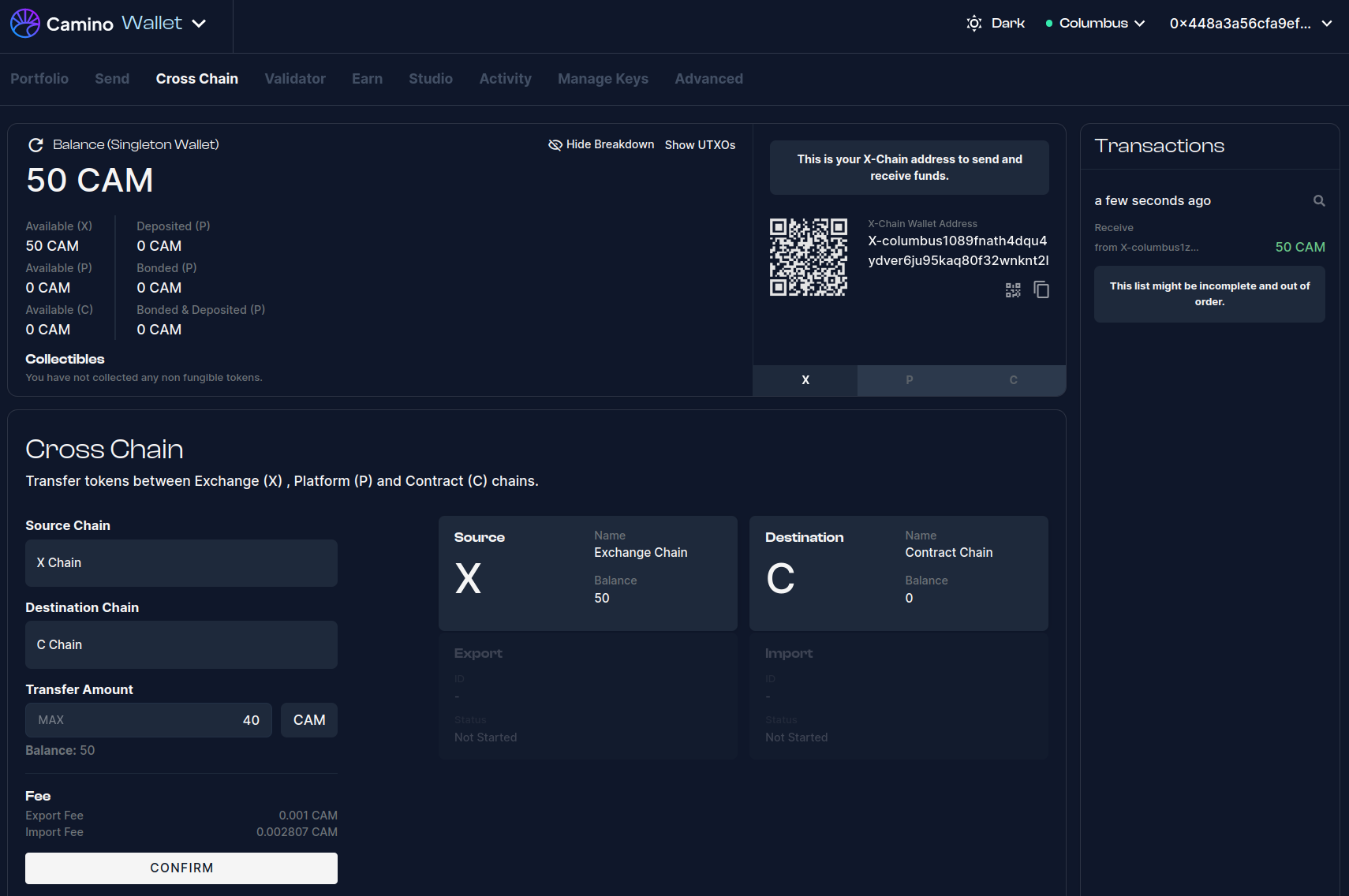
- Finally, click "Transfer" to initiate the cross-chain transfer:
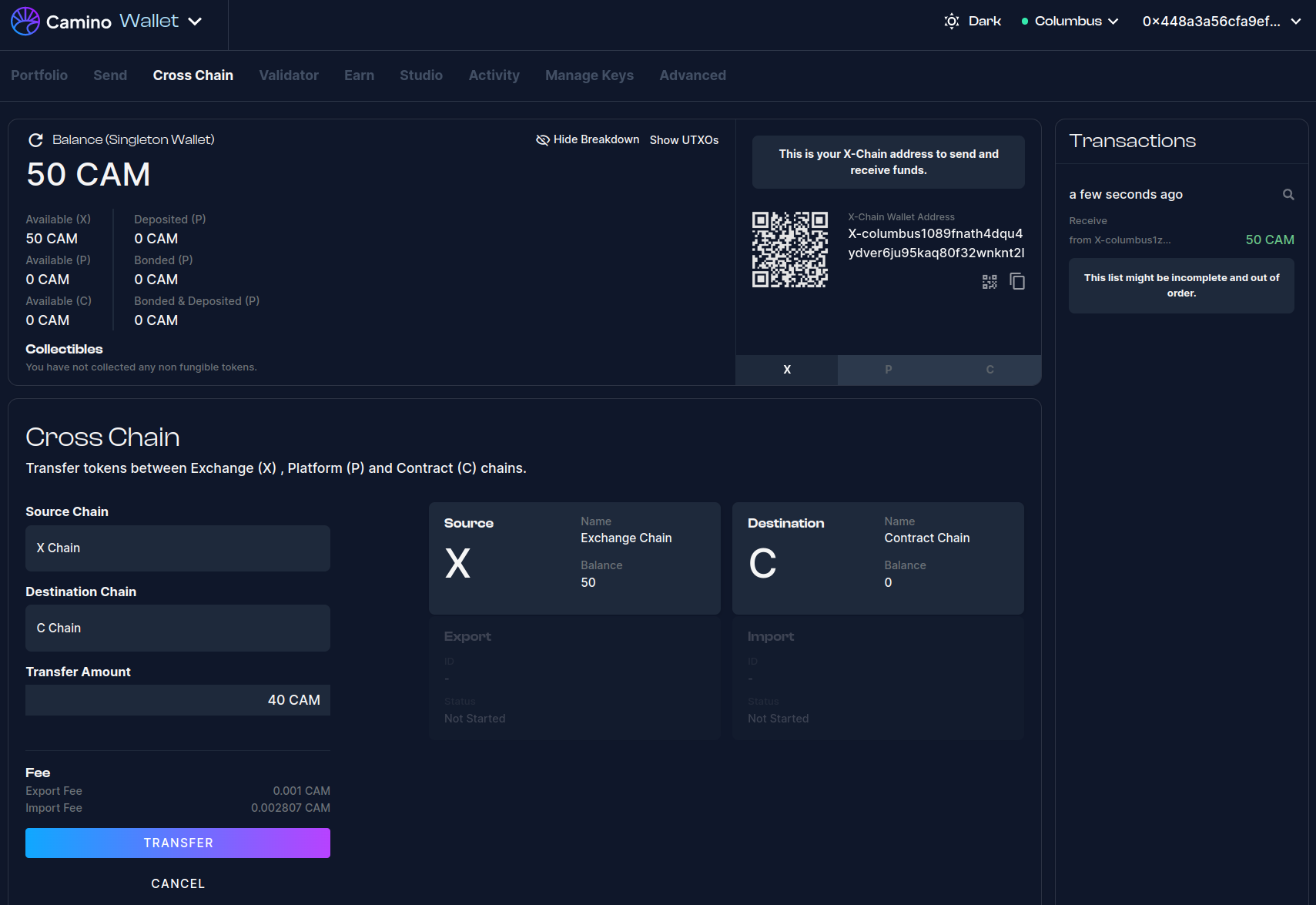
tip
If you wish to view detailed information about your balance on different chains, you can click the "Show Breakdown" button located on the right-hand side of the balance display.
- Transfer is successful: